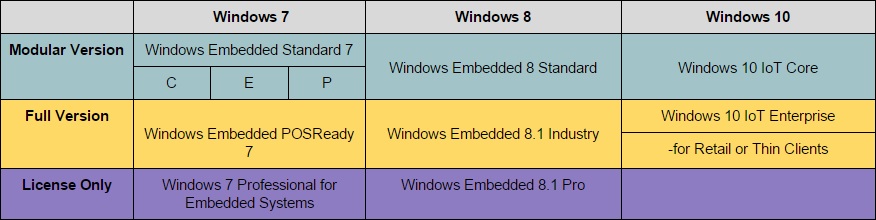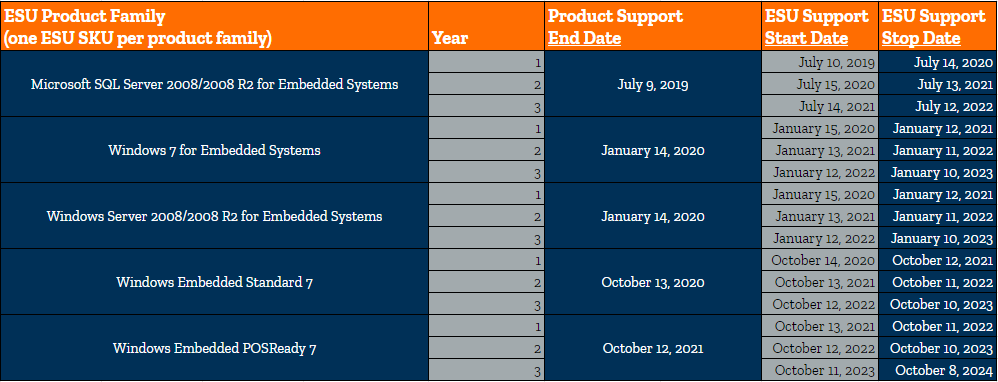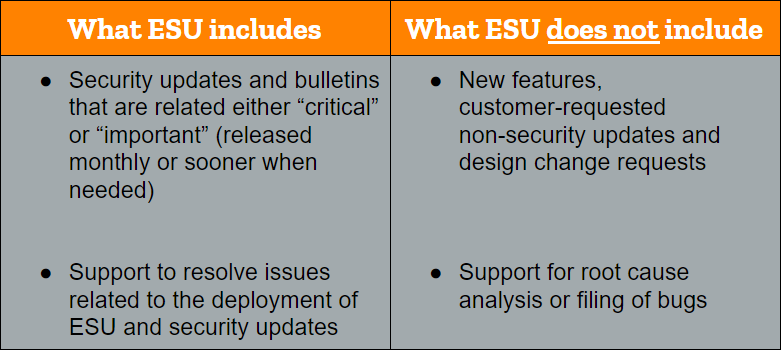Windows 7 end of life has come. What now?
The much anticipated End-of-Support (also known as End-Of-Life) of Windows 7 has come. On the 14th of January 2020, Microsoft officially ceased support of Windows 7 and Windows 7 for Embedded Systems. Ever since Microsoft announced the impending end of sales for Windows 7, we’ve covered a wide variety of topics concerning the predicted, but slow, death of this extremely popular operating system. In this post, we’ll take a quick look back, and then walk you through options for making a smooth transition now that Windows 7 has finally reached its end of life.
A brief history of Windows 7
Because of its popularity, we’ve written a fair bit about Windows 7 and Microsoft’s embedded alternatives over the years. Here’s a summary of everything we have learned about Windows 7.
Windows 7 End-Of-Sales
In 2014, Microsoft stopped selling Windows 7 to hardware partners. Support for the platform continued, but the end of sales did raise some concerns. Not everyone was eager (or had the option) to switch to Windows 8. Luckily, embedded options for Windows 7 were still available. This Operating System had been created using the framework of Windows 7 Ultimate and allowed users to pick a selection of features needed for their systems. A great temporary alternative, but even then, it was clear this wasn’t a permanent solution.
Windows 10 to replace Windows 7
When Windows 10 became fully accessible for all businesses in 2015, we covered the key-facts that everyone needed to know. The bottom line was that Windows 10 was a fantastic evolution for the platform, a version of Windows 7 with the best elements of 7 and 8.1, an improved User Interface and upgraded security features. This release took a lot of worries away for Windows 7 users at that time (especially with the free upgrade to Windows 10 available at that time).
Windows 7 Embedded & Windows 10 IoT
But what about Windows Embedded? Did the release of Windows 10 have any effect on the embedded system Microsoft had brought out in 2014? It definitely did. Now that a completely new OS had been brought out to the market, a new embedded version had become available as well. As Windows Embedded died, Windows 10 IoT took over. It essentially came out in a modular version (Windows 10 IoT Core) and in a full version (Windows 10 IoT Enterprise).
Windows 7 End-of-Support
Now that we’ve looked at our history with Windows 7, it’s time to address the real topic here. What is Windows 7 End-of-Support (EoS)? As mentioned in the introduction, Microsoft will no longer publish security updates for Windows 7. But as we’ve learned, there are many different versions of Windows 7 and the EoS we are referring to applies specifically to Windows 7 for Embedded Systems. There are still 2 other versions of Windows 7 that have not reached their EoS date yet:
- Windows Embedded Standard 7 (Product Support End Date at October 13, 2020)
- Windows Embedded POSReady 7 (Product Support End Date at October 12, 2021)
Yes, that is right, the last version is supported for more than 1.5 additional years, giving you slightly more time to transition out of Windows 7 if you are running this system. However, in the end, the same concerns still persist. What happens after your Windows 7 installation has reached its EoS?
What’s next after Windows 7’s End-of-Support?
For those running Windows 7 on their systems, this EoS can result in an obstacle. Without the security updates for Windows 7, your system could be vulnerable to security threats. So what to do now that Windows 7’s EoS date has been reached? The answer: it depends. What might work for one user, might not work for another. Some options might be more costly than others, whilst other solutions might be more realistic. We ultimately recommend that you reach out to your OEM for further information about the possibilities. However, here are some ideas of what to do after Windows 7’s EoS date.
Using Extended Security Updates (ESU)
Microsoft understands that it’s nearly impossible to immediately change your Operating systems now that Windows 7 has reached the EoS date. To give everyone some time to transition out of Windows 7, Microsoft has come up with an Extended Security Updates program for users that would like to get more time to come up with an alternative for their Windows 7 systems. These options are different from the updates that systems would previously get, however. They contain “critical updates” and do not include any new features or support for bugs.
Another differentiating factor to consider is that this option is not free, and not automatically implemented. The Extended Security Updates program will offer coverage in 12-month increments following EoS for up to 3 years. If this is the option for you, be sure to reach out to Microsoft directly. Read more about Extended Security Updates on the Microsoft Website.
Manually install a newer operating system on your systems
Some Windows 7 users might already be in the position to say goodbye to Windows 7. One of the options for these users is to upgrade the operating system to Windows 10 on their currently deployed systems. But this option has some considerations (again). First of all, you have to be completely sure that your systems are even compatible with Windows 10. The systems that were perfectly fine for Windows 7 might have outdated parts that make them incompatible with Windows 10. You also have to consider the fact that you need to buy new licenses for Windows 10 before making that switch. Then there are other factors that you have to consider, such as files getting lost during the transition period. Microsoft does have a Media Creation Tool available that can assist you in upgrading from Windows 7 which should help many users navigate this upgrade once you’ve validated your software on Windows 10.
Replace your systems with new/upgraded Windows 10 systems
With the compatibility of your systems with Windows 10 in mind and the scale and/or complexity of your operations, sometimes you can either replace or upgrade the parts that are not compatible with Windows 10 or replace your entire system with new ones that have Windows 10 pre-installed.
Do nothing
While this option is not recommended, some users may find themselves with no other immediately viable options. If a customer’s systems are not connected to the internet then the risks associated with running an EoS operating system are substantially mitigated. IT professionals should consider the system’s use case, the network architecture, and local accessibility to the system, among other factors, to secure systems as much as possible in the interim.
As mentioned before, there are different solutions for different situations. If you are not sure about what to do, we stick to our original advice: reach out to your OEM and discuss the best possibilities for you. If your OEM was OnLogic, you can always contact us here!
Get the Latest Tech Updates
Subscribe to our newsletters to get updates from OnLogic delivered straight to your inbox. News and insights from our team of experts are just a click away. Hit the button to head to our subscription page.
Share
More Articles
OnLogic Industrial Computers
Discover OnLogic's multitude of industrial computers that will help you to advance your IoT project
Learn more at OnLogic.com
OnLogic Industrial PCs: Designed to last. Built to order. Delivered in days. Visit our online store at OnLogic.com