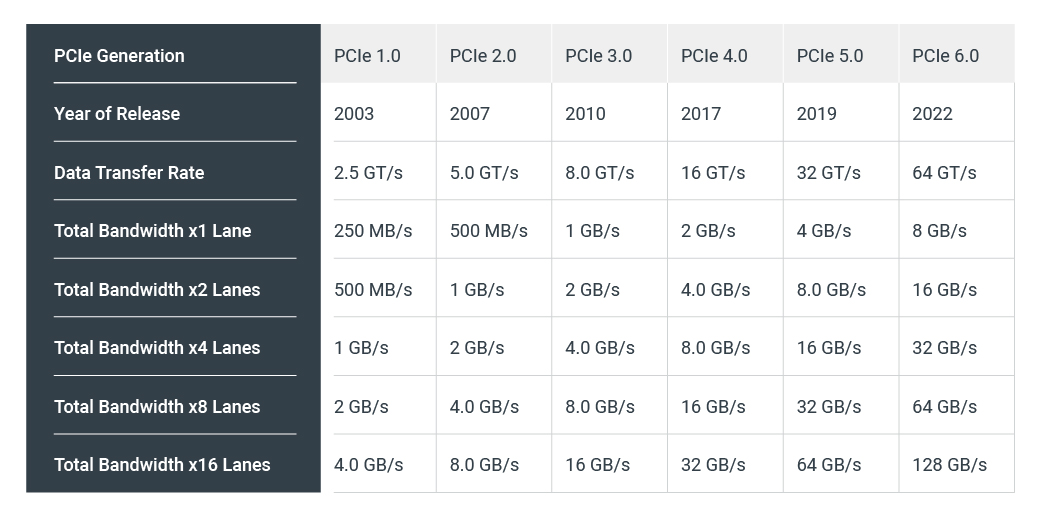Your Ultimate Guide to Understanding PCIe 5.0
What is PCIe 5.0?
PCIe 5.0 (also commonly called PCI Express 5.0) is the next evolution of the widely used, high-speed interface known as the Peripheral Component Interconnect Express, or PCIe. It is the common motherboard interface for peripheral connections, or endpoints, such as graphics cards, SSDs, Wi-Fi, and Ethernet hardware.
PCIe history
PCIe gen 1.0 was originally introduced in 2003 by the Peripheral Component Interconnect Special Interest Group (PCI-SIG). The specs for PCIe generations 2.0, 3.0, 4.0, and 5.0 were released in 2007, 2010, 2017, and 2019 respectively. To learn more about PCIe 4.0, you can also check out our Ultimate Guide to PCIe Gen 4.0.
Once the PCI-SIG releases the spec, it takes time for CPUs and peripherals to deliver on those specifications. The specification for PCIe 5.0 was released in 2019, but CPUs that support PCIe 5.0 weren’t launched until early 2022. Furthermore, while there are limited PCIe 5.0 endpoints available today, widespread PCIe 5.0 endpoint availability likely won’t be until some time in the second half of 2023 or 2024.
What about PCIe 6.0?
Just as PCIe 5.0 is becoming commercially available, the PCI-SIG has already defined the next PCIe generation. The specification for PCIe 6.0 was just released in January of 2022, so it will take time for commercially available products to support PCIe 6.0. You can read more in our blog on PCIe 6.0.
“PCI-SIG is pleased to announce the release of the PCIe 6.0 specification less than three years after the PCIe 5.0 specification. PCIe 6.0 technology is the cost-effective and scalable interconnect solution that will continue to impact data-intensive markets like datacenter, artificial intelligence, machine learning, HPC, automotive, IoT, and military/aerospace, while also protecting industry investments by maintaining backwards compatibility with all previous generations of PCIe technology.”
PCIe generational differences
On the surface, newer PCIe slots look the same as the previous generations. However, each generation of PCIe is twice as fast as its predecessor. This speed at which data or information travels from one location to another is measured using the metric of Gigatransfers per second, or GT/s. This is the rate of bits (0’s and 1’s) transferred per second from the host to the end device or endpoint.
Keep in mind that the provided GT/s of the specification is the theoretical max speed. The real-world speeds may be slower.
The data transfer rate of PCIe 3.0 is 8 Gigatransfers per second or 8 GT/s. PCIe 4.0 transfers data at 16 GT/s, PCIe 5.0 at 32 GT/s, and PCIe 6.0 promises speeds of 64 GT/s, according to PCI SIG. More speed is desired because it allows computers to process more data and enables them to use the latest graphics cards (GPUs) and solid state drives (SSDs) to their full potential.
Is PCIe 5.0 backwards compatible?
As mentioned in the quote above from Al Yanes, all PCIe generations feature both backward and forward compatibility. This means that you can connect a PCIe 4.0 SSD to a PCIe 5.0 slot and you can also connect a PCIe 5.0 SSD into a PCIe 4.0 slot. However, speed will be limited to the lowest generation. This means that if you connect a PCIe 4.0 SSD to a PCIe 5.0 slot or vice-versa, the SSD will only run at PCIe 4.0.
PCIe lanes explained
PCIe lanes are the physical link between the PCIe-supported device and the processor/chipset. You can think of a single PCIe lane like a highway where data travels in both directions simultaneously. As one would expect, the bandwidth will increase linearly with the number of PCIe lanes.
The number of lanes available include 1 lane (x1), 4 lanes (x4), 8 lanes (x8), and 16 lanes (x16). This means that up to 16 of these bidirectional PCIe lanes can be allotted to a single device, enabling it to achieve a high-bandwidth, low-latency transfer of data.
Real-world example of PCIe 4.0 and PCIe 5.0 on sixteen lanes
Let’s look at a theoretical example of a GPU operating at PCIe 4.0 and PCIe 5.0.
- Your GPU uses 16 PCIe lanes.
- Your peak theoretical bit rate via PCIe 4.0 would be:
- 16 Lanes x 16 Gigatransfers per lane = 256 GT/s
- Your peak theoretical bit rate via PCIe 5.0 would be:
- 16 Lanes x 32 Gigatransfers per lane = 512 GT/s
- Your peak theoretical bit rate via PCIe 4.0 would be:
Data transfer rate is measured in Gigabits (Gb) per second. On the other hand, bandwidth is measured in Gigabytes (GB) per second: 8 Gigabits = 1 Gigabyte (see reference table below).
Another advantage of more bandwidth
The additional bandwidth of PCIe 5.0 means that devices may be able to achieve the same throughput while using fewer lanes, freeing up the number of lanes available. For example, a graphics card that used to require x16 bandwidth to run at full speed may now run at the same speed with x8, making an additional 8 lanes available. Using fewer lanes is important because CPUs provide a limited number of lanes, which need to be distributed among devices.
The importance of PCIe encoding
The above quoted data transfer speed – GT/s – is a measure of raw speed. That is, how many bits can be transferred in a second. The data rate has to take into consideration the overhead for encoding the signal. Understanding the encoding technique is necessary to determine the actual amount of data that can be transferred. The encoding impact on the data rate translates directly to an impact on bandwidth.
Similarly to PCIe gen 3 and 4, the encoding overhead is roughly 1.54%. The maximum theoretical bandwidth in Gbps (Gigabits per second) of each PCIe Gen 5.0 looks like this:
32GT/s – (32GT/s x 1.54%) =31.5702 Gbps ( or ~3.95GB/s)
You can read more about PCIe encoding in our blog on PCIe 4.0.
Are there any PCIe 5.0 endpoints available?
As of blog publication, the first PCIe 5.0 SSDs are just starting to become available. You can read more about PCIe 5.0 SSD availability in this article from Tom’s Hardware.
If you are buying chipsets supporting PCIe 5.0, just remember that you can use PCIe 4.0 endpoints for now and upgrade when PCIe 5.0 endpoints are more widely available. Remember that a PCIe 4.0 GPU (or any other PCIe Gen 4.0 endpoint) will perform like a PCIe 4.0 GPU even if connected to a PCIe 5.0 slot.
Which processors support PCIe 5.0?
As of this writing, there are a few different PCIe 5.0 CPU options available. Intel’s 12th generation Core processors (code-named Alder Lake) ,13th generation Core processors (code-named Raptor Lake), and 4th generation Xeon processors support PCIe 5.0. AMD’s Ryzen 7000 Desktop Processors and Epyc 9004 series also support PCIe Gen 5.0.
That said, even though these CPUs may enable PCIe 5.0, not all platforms may support PCIe 5.0, so always check the PCIe version supported for each PCIe expansion slot.
Should I wait for PCIe 5.0 or PCIe 6.0?
One common misconception is that PCIe 5.0 is already “widely available” and that 6.0 devices are “just around the corner”. Unfortunately, as we outlined above, while the specs for PCIe 5.0 and PCIe 6.0 are currently available, PCIe 5.0 devices are just beginning to be made available, and devices that use PCIe 6.0 are unlikely to become commercially available any time soon.
To learn more about PCIe in general, be sure to check out our blog and associated video, PCIe Basics in 60 Seconds.
Wondering what the best configuration for your solution is? Talk to one of our experts today.
Note: This post was originally posted on May 24, 2022. It was updated on May 20th, 2023.
Get the Latest Tech Updates
Subscribe to our newsletters to get updates from OnLogic delivered straight to your inbox. News and insights from our team of experts are just a click away. Hit the button to head to our subscription page.
Share
More Articles
OnLogic Industrial Computers
Discover OnLogic's multitude of industrial computers that will help you to advance your IoT project
Learn more at OnLogic.com
OnLogic Industrial PCs: Designed to last. Built to order. Delivered in days. Visit our online store at OnLogic.com