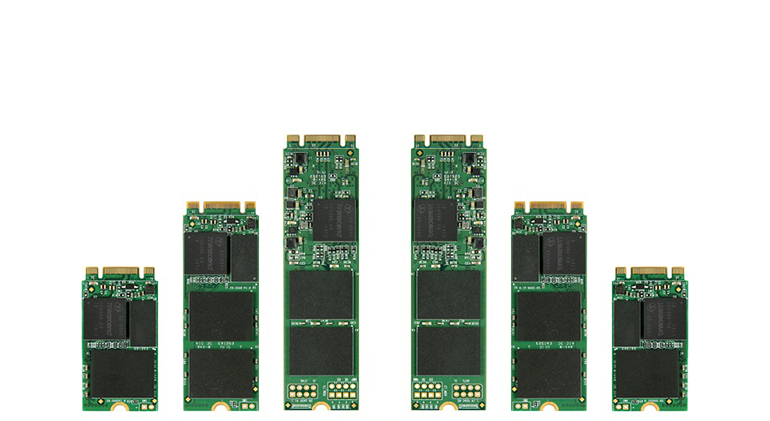M.2 SSD and Beyond: What is Ahead for the M.2 Slot?
There was a time, not that long ago, when the mSATA SSD was the standard for people looking to add compact, solid state storage to their hardware. In the same vein, mini PCIe allows easy expansion in smaller computers and on Mini-ITX motherboards. However, a new standard emerged that has been dramatically improving how we use internal expansion. This new standard, called M.2 (formally Next Generation Form Factor, or NGFF), is being utilized, among other things, to add an M.2 SSD hard drive to our Helix Series of Industrial Computers and Karbon Series of Rugged Industrial Computers.
So what is M.2, how does it work, and what is M.2 SSD?
What is M.2?
M.2 is a specification and form factor for internal computer expansion. It’s important to note that M.2 is physically different from its expansion contemporary Mini PCIe (or mPCIe). This means that older mSATA drives and expansion (like wireless cards) will not work in M.2 slots. M.2 comes in a variety of lengths and also features several different kinds of keys. Keys are notches in the card that prevent you from plugging in the wrong kind of device. With several different lengths and many keys, the M.2 comes in dozens of different variations, so it’s important to be aware of which M2. slots will accommodate which expansion cards or drives.
How does keying work?
The technical reason behind the keys rests in the fact that M.2 can take advantage of the PCIe, USB, Display, Audio, I2C, or SATA busses on the motherboard. The M.2 slot usage determines the key, preventing an incompatible card from plugging into a motherboard. Some cards with multiple usages receive multiple keys. There are 4 common types of keys in use today, each being assigned a letter for identification. The table below shows how each of those keys vary:
There are emerging keys slated for future development as the M.2 form factor continues to show its versatility.
What are the benefits of M.2?
So what does all of this keying and bus interoperability mean for the average computer? In a nutshell it’s leading to faster, more flexible and more available storage and expansion than previous solutions. Take SSDs, for example. Before M.2, SSDs used the SATA bus. The latest SATA technology can transfer data at a max of 6Gb/s (Six gigabits per second). This is pretty fast, but not even close to what PCIe can accomplish. When describing the capabilities of PCIe, you’ll usually see something like, “PCIe x2” or, “PCIe x16”. The number after the “x” represents the number of lanes, which are paths for data to travel on. PCIe 4.0 can transfer data at 16Gb/s per lane. This means that a PCIe 4.0 based M.2 SSD drive can transfer data at up to 10x the speed of a traditional SSD. These same improvements are true for other expansion devices as well.
M.2 SSD and beyond – new applications emerging
When the technology launched, there were some issues with general lack of support for M.2 SATA SSD drives. mSATA hard drives were well established and many motherboards were not compatible with the latest expansion ports. As form factors continue to shrink and hard drive capacities climb, M.2 continues to establish itself as a standard, particularly for SSDs installed on Intel and AMD-based NUC form factor systems.
So what lies ahead for the M 2 SSD slot? M.2-based wireless cards are providing Wi-Fi, 4G, and Bluetooth capabilities, often including a combination of these technologies in a single card. Builders are also tapping into the M.2 slot to create additional I/O options including COM, LAN, USB ports, and more.
Though Graphics Processing Units (GPUs) generally have higher power requirements than those available via the M.2 port, Visual Processing Units (VPUs) are gaining popularity. GPUs and VPUs have a number of key differences. The compact size and power efficiency of VPUs are allowing for smaller computers to process visual information, accelerate Deep Learning, and power Artificial Intelligence efforts via the M.2 port.
Why use M.2?
The incredible speed of data transfer, diminutive size, and flexibility of the M.2 expansion slot makes it a perfect match for our newest series of OnLogic computers.
We are excited to see how the next generation of devices take advantage of this powerful technology to push the envelope on speed and size.
This blog was originally posted on March 25th, 2015. It was updated for content on April 16th, 2022.
Get the Latest Tech Updates
Subscribe to our newsletters to get updates from OnLogic delivered straight to your inbox. News and insights from our team of experts are just a click away. Hit the button to head to our subscription page.
Share
More Articles
OnLogic Industrial Computers
Discover OnLogic's multitude of industrial computers that will help you to advance your IoT project
Learn more at OnLogic.com
OnLogic Industrial PCs: Designed to last. Built to order. Delivered in days. Visit our online store at OnLogic.com